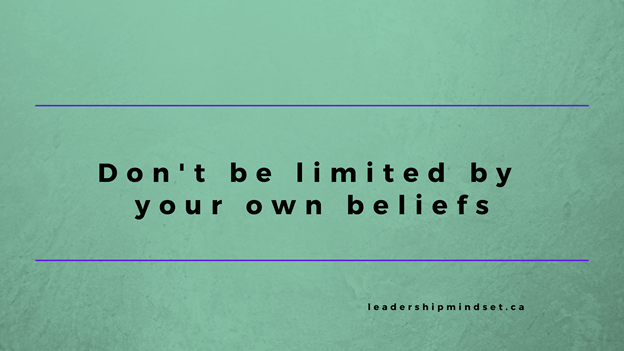What do you think? Is gossip healthy, unhealthy, or neutral?
Continue reading “Gossip”Leadership Lessons From Life’s Waiting Room
“Life has a way of testing a person’s will, either by having nothing happen at all or by having everything happen all at once.” Paulo Coelho
My favorite “Mutts” cartoon shows a shelter dog patiently waiting all week to be adopted. Every day he says, “Today is the day,” and nothing happens, but he still looks happy and hopeful. He is adopted on Sunday and says,” I knew it.” I like this cartoon because it represents patience and hope and makes me smile every time. It reminds me that sometimes I must wait for what I want. I love this dog’s attitude and strive for a similar attitude; if not today, maybe tomorrow!
I find myself in the waiting room of life a lot. I was in one yesterday. My husband was waiting to have a back procedure done. We arrived 45 minutes early and waited an additional one and a half hours. It was a long time; we managed to wait patiently. He went into the prep area and waited another hour. I waited for the call to pick him up, and it didn’t come. I began to imagine the worst things happening. When he finally came out, my patience had almost run out. I did my breathing exercises to calm myself and bit my tongue to avoid saying something I would regret. I bugged the clinic staff to find out what was happening. What I wanted to know was, “Is he ok?” No one would tell me anything, and that made my anxiety worse. A simple ” Sorry, but the procedure was delayed” would have lessened my anxiety. I tried to work on my emotional intelligence during this wait, but I could have done better.
I love that I get to practice what I write about in my blogs.
Sitting in life’s waiting room is a testing ground and not an easy place to be! I wait for different things like the next vacation, lab test results, a medical report, a quote from a contractor, and my husband coming out safely from a medical procedure. I find it easier to wait patiently for non-important things than important things.
Life’s waiting room is a test of patience and character. If you pass the patience test, you move on to the next thing in life. If you don’t pass the test, you get to do it all over again. I guess I’ll be doing this test again. How do you react during your patience test? With Anger? Aggression? Sarcasm? Infantile behavior? Or are you kind, empathic, calm, and understanding? Patience is a sign of emotional intelligence. Emotional intelligence is the key to leadership. Those without patience will make poor leaders because they are unlikely to control their emotions.
How Does Sitting in Life’s Waiting Room Make You Patient?
When you are sitting in the waiting room of life, you realize that there are some things you cannot change or control. That’s when you stop struggling, fighting against yourself, and trying to make things happen. You accept that you have to wait. If you fight against patience, you go back to the waiting room. If you choose to become angry and agitated and make others around you feel uncomfortable, you lose credibility as a leader.
If you have done all that you can to change a situation and have to wait, it becomes an opportunity to learn new skills and build character.
What We Learn From Patience
Patience,
It instills confidence in your leadership abilities because you can calmly and patiently address problems.
It makes you more tolerant, understanding, forgiving, selfless, and accepting of others.
It makes you a more empathetic person.
It helps clarify direction and priorities in life. It gives you time to think about what is important and drop everything else.
It builds character like trustworthiness, responsibility, respect, caring, fairness, courage, and integrity.
It develops perseverance and builds stamina by teaching us to finish what we start, whether a project, passion, or work. It shows us how to overcome setbacks and find the courage to reach our goals.
It teaches problem-solving. If you hit a roadblock, you don’t give up; you find a way to remove the roadblock or go around it.
Waiting More Effectively
I am getting better at waiting, but there is room for improvement. Like many people, I suffer from needing instant answers. In researching ways to improve my waiting skills, I found something called active waiting. Active waiting consists of anticipating, preparing for, seizing opportunities, and dealing with threats as they arise. We become active participants in our lives rather than passively waiting for something to happen to us. Active waiting gives us hope for a positive outcome; passive waiting makes us reactive.
How to Practice Active Waiting
Practicing being calm is a skill we can learn. Slow down your breathing and tell yourself not to react in the moment. Slow your thinking; this allows you to listen, problem-solve better, and be more patient with others. Patience and calmness instill confidence in your leadership abilities.
Learn from the experience. What is patience teaching you about yourself? What would you do differently, and what worked well?
Try to distract yourself. Read and learn new things. Actively engage your mind.
Do something physical, walk, exercise, or do something creative.
Try not to think about your problem, tell yourself to be patient, and let go of your worry.
Do something nice for someone.
Rest, eat right, and take care of yourself.
Takeaway
Learn to accept your waiting room experience as an opportunity to build character and learn to “actively wait.”
Leadership and Loneliness
Globally, we face an epidemic of loneliness, there is stigma and shame to being lonely and no one wants to talk about it.
Loneliness is a lack of meaningful connection with other people and is crippling to our health and society.
What does loneliness have to do with leadership? It has an impact on staff health, and the productivity and financial health of the organization.
Continue reading “Leadership and Loneliness”Our Love/Hate Relationship with Feedback
To be seen as a leader, giving and receiving feedback are skills to master.
According to a Gallup poll, only 26 percent of employees strongly agree that feedback improves their work.
Feedback is a necessary part of our lives if we want to grow and be successful in our personal and professional lives, but most of us don’t like giving or receiving it.
Feedback is difficult because it usually means it will be critical, negative, and a threat to self-image. The amygdala, the part of the brain that processes emotions like fear and anxiety, may decide that the feedback is negative and a social threat. This decision will trigger a fight or flight response that may make us defensive or cause us to retreat.
How to Give Great Feedback
In Canada/North America, we try to soften it by delivering it in a feedback sandwich. We wedge what we want to say (considered the negative message) between two empty compliments. For example, “Your presentation looked professional, but it was too wordy, and I appreciate the time and effort you put into it.” By trying to soften the message, it gets lost. Other cultures may not be familiar with the North American feedback sandwich and will find it confusing if they are on the receiving end.
On the other hand, being blunt, forthright, or direct can cause the person to become defensive.
So, what works?
According to a TED talk by LeeAnn Renninger, the founder of LifeLabs Learning, a training company for managers and their teams, there are four steps to delivering a negative message:
- Start by asking a question, like “Do you have five minutes to talk about the last conversation we had?” or, “I have some ideas to improve the presentation; are you interested in hearing my ideas?” It lets the brain know that feedback is coming, and it allows the receiver the opportunity to say yes or no and creates autonomy and buy-in.
- State specifically what you saw or heard instead of saying, “Your work is sloppy,” say, “I want you to check over your work before turning it in. Ask a colleague to review your work to help you catch your mistakes.” The term “sloppy,” is unclear and doesn’t help the receiver understand what the problem is. Saying, “catch your mistakes before submitting a document,” is more informative.
- State how the problem affects you, “I couldn’t move forward with the project because I had to correct your errors, and it put me behind in other work.”
- End with a question like, “What are your thoughts about how we should move forward?”
How to Gracefully Receive Feedback
Make it safe to receive feedback gracefully.
If you can mentally prepare for it, do so. If you can’t, then take a breath and slow down your reactions and thinking.
Keep the conversation unemotional and remain objective. When you become defensive, you lose the opportunity to get other feedback and you lose credibility.
Say, “Thank you, “I appreciate you sharing your feedback with me.” Remember that someone gave a lot of thought to this before giving you feedback, including worrying about how you would take it.
Don’t argue even if you disagree.
Listen to what the person is saying, ask for clarification and examples to help you understand. You may be unaware that you are doing or saying things to harm your career or relationship. Step back and decide whether the feedback is valid; ask yourself how this will help you.
Assess the feedback critically over time. If the feedback is valid, look for how you can improve. Ask others about their interpretation of the feedback. Let the giver know you acted on their feedback; it will help build the relationship.
Don’t hold a grudge; it makes you look immature. Behave normally to avoid damaging or having an awkward relationship.
Use the feedback to your advantage; don’t take it personally.
Look for the nuggets of truth in the feedback to improve in areas where you need to.
Have further discussions if you need to. The feedback is not personal, so don’t waste time rehashing the conversation.
Takeaway
Feedback is a matter of perspective: yours and the person who gives the feedback.
Reframe feedback as a positive exercise. If you tell your brain that feedback is your friend, it will help you improve your work, relationships and help you find your blind spots.
Accepting feedback will solidify your leadership capabilities. Those who ask for and incorporate feedback will learn and improve their performance and relationships. They are leaders who can handle tough messages.
Believe the Best in Others
Is it human nature to believe the best or the worst about others? Do you jump to conclusions about the motives of others?
Continue reading “Believe the Best in Others”Today’s Super Skills: Having Constructive Conversations and Productive Disagreements
Having super skills (constructive conversations or productive disagreements) are important for your leadership toolkit and set you up for success. Some people are good at these types of conversations, some are fair (good sometimes and not so good other times) and others are terrible at them. If you are fair or terrible at them, you can improve. If you are good at them keep up the good work and share your knowledge, experience, and tips with others.
Continue reading “Today’s Super Skills: Having Constructive Conversations and Productive Disagreements”Striving Towards Excellence in Customer Service and Workmanship
Are you a Victim of Sloppy Service or Poor Workmanship?
I am!
Poor service or poor workmanship reflects company quality and brand. I leave the definition of poor service or workmanship to you to define for yourself or your customers.
I’m sure everyone has a story of poor service…
What has been the longest time you have been on hold on a phone call waiting to speak to a customer service agent?
Continue reading “Striving Towards Excellence in Customer Service and Workmanship”Difficult Conversations, Are You Ready to Hear the Answer ?
“Let’s Chat” ” We need to talk…” there’s something about these phrases that can sound unfriendly and can be a prelude to a difficult conversation.
Do you avoid having difficult conversations?
Is it because you are afraid of the answer you might hear?
Continue reading “Difficult Conversations, Are You Ready to Hear the Answer ?”Personal Introductions-What Do You Want Them To Say About You?
Why Are They Important?
Every professional needs to present a strong personal introduction. Your introduction may be the first impression people have of you and it is important for your career growth, personal brand and it is a reflection of your leadership. A good introduction is the gateway to new clients, sales, a new job, or other professional opportunities.
Continue reading “Personal Introductions-What Do You Want Them To Say About You?”